Using Hummingbird as a Firestore API Server
Published: 2025-02-02
Tags: Hummingbird, Swift
Introduction
After successfully using Firestore as a database in Vapor, I wanted to try out Hummingbird using the same method. This blog post serves as a step-by-step tutorial on setting up a Hummingbird API server with Firestore. While I initially wrote this for my own reference, I hope others find it useful as well.
While researching, I found Getting Started with Firebase for Server-Side Swift by Tyler Milner. However, his implementation was outdated, using Vapor 2 and an older jwt-kit version. My goal was to replicate this functionality using Hummingbird, jwt-kit, and Swift 6, while also addressing Sendable protocol challenges.
1. Setting Up Firebase
Step 1: Create a Firebase Project
- Navigate to Firebase Console
- Create a new project (I named mine duved-1955).
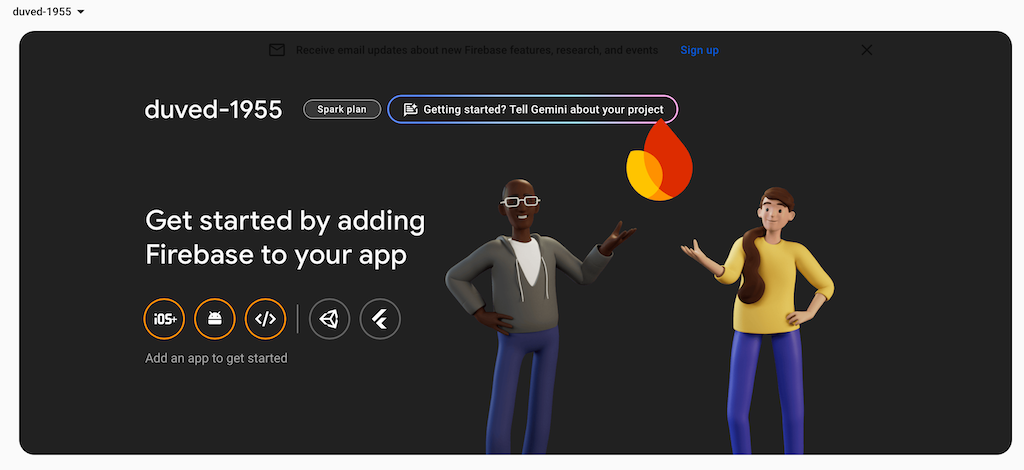
- Click Firestore Database in the sidebar.
- Click Create database to create the Cloud Firestore.
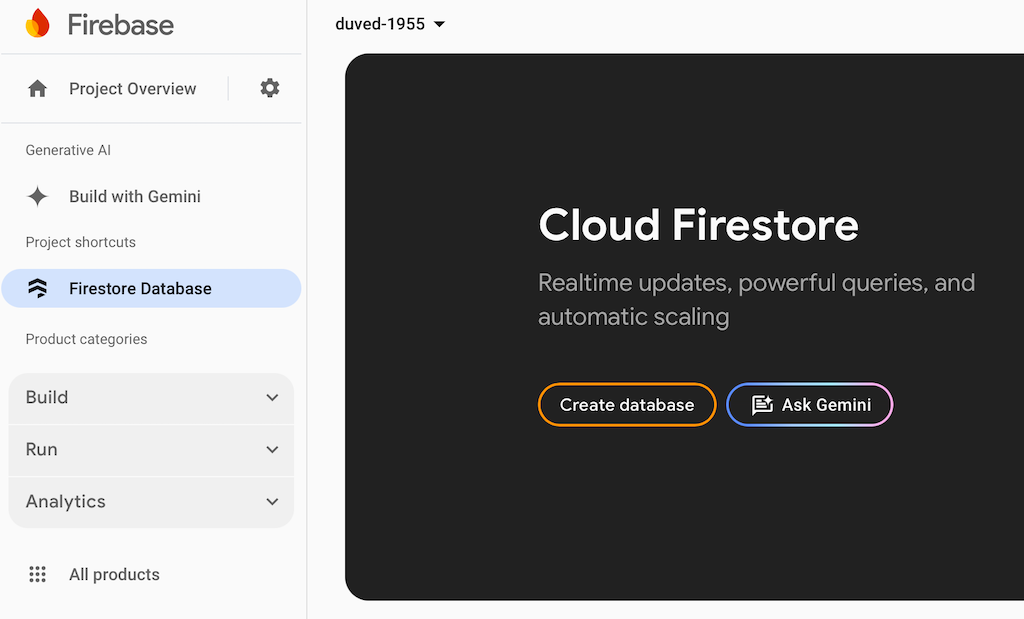
- Choose the database location.
- You will now see an empty project.
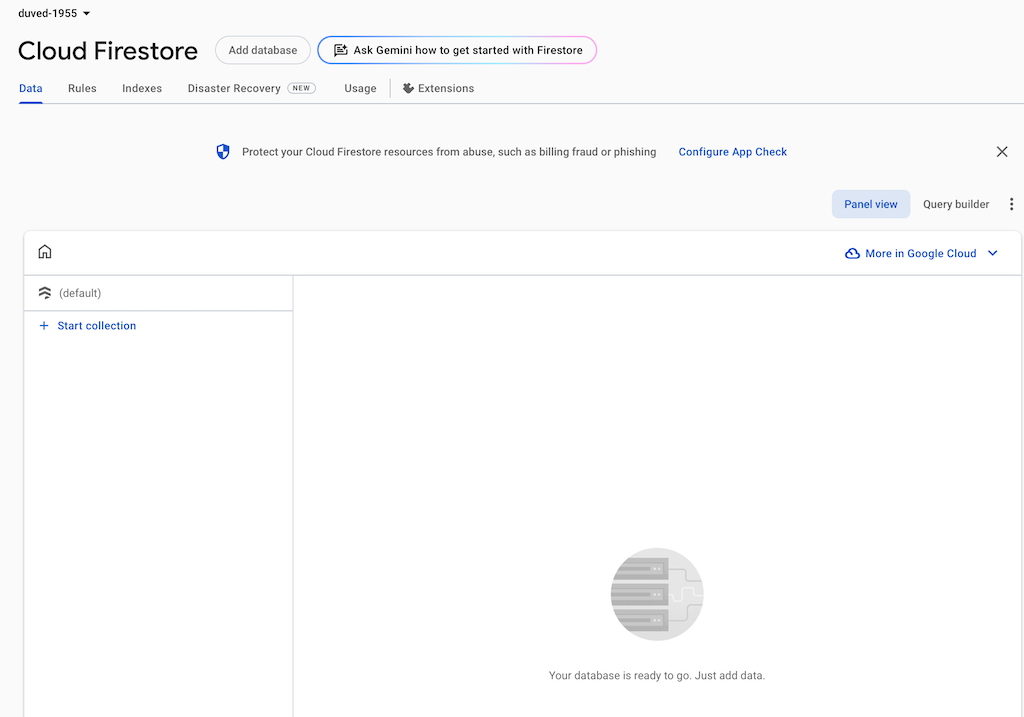
Step 2: Generate a Service Account Key
- Click Project settings.
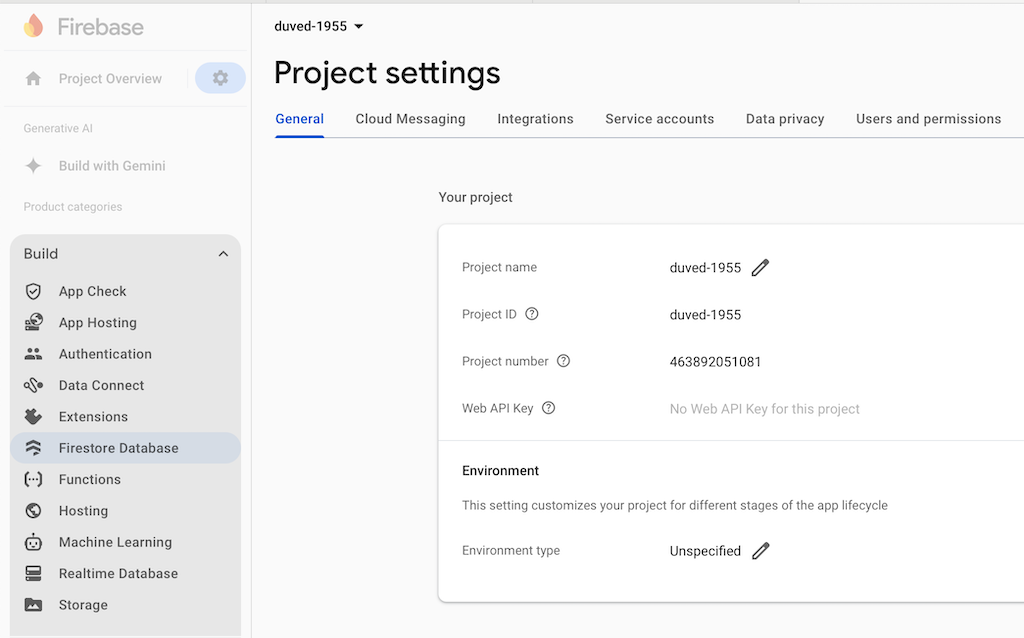
- Select Service accounts.
- Click Generate new private key.
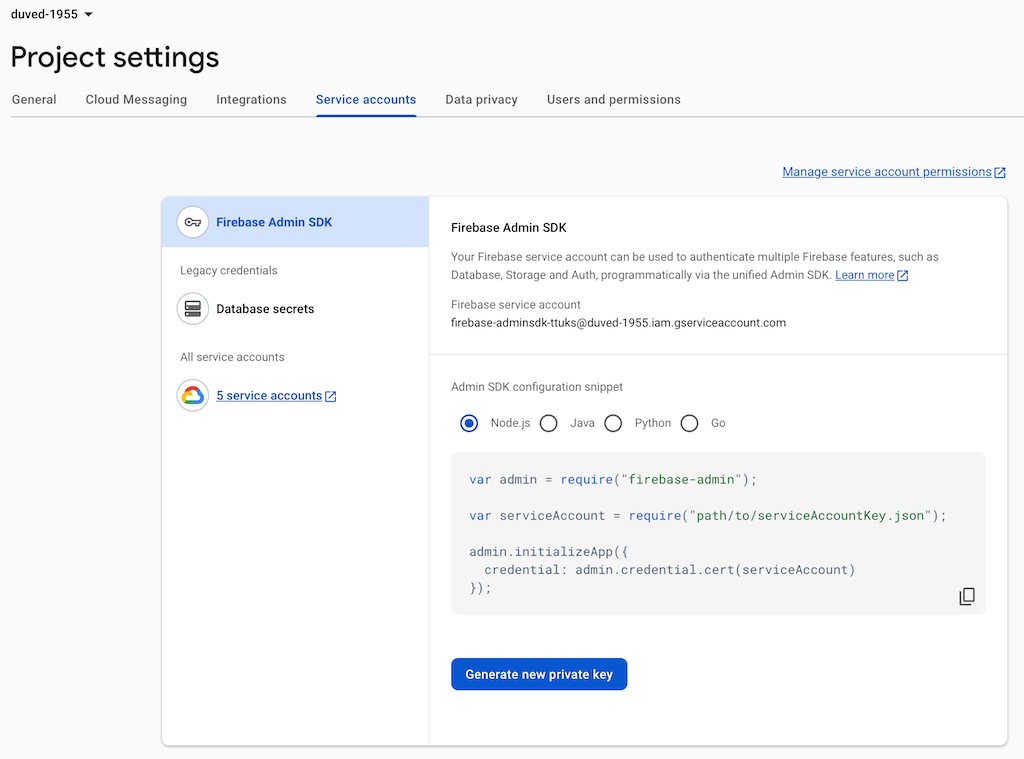
- A
.jsonfile will be downloaded. Open it in a text editor. - Locate the private key value.
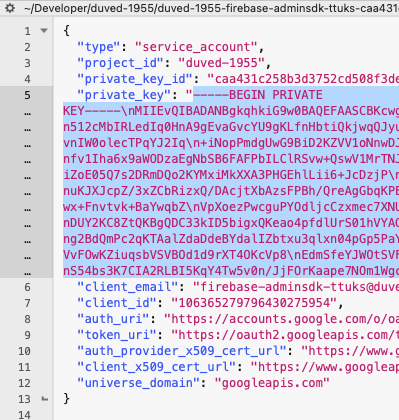
- Copy the key and replace
\ncharacters with actual newlines. (If using BBEdit, replace\\nwith\n.)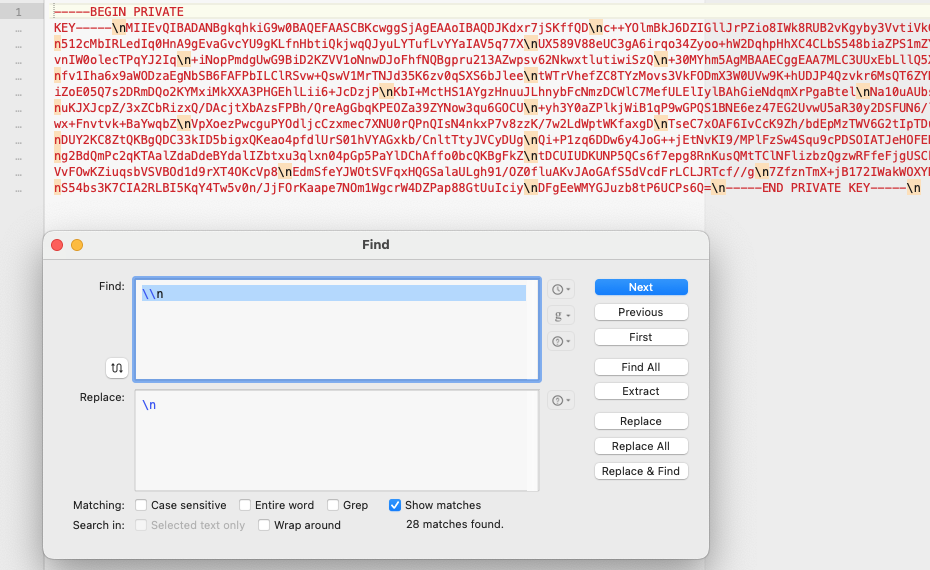
- Save it as GooglePrivateKey.key.
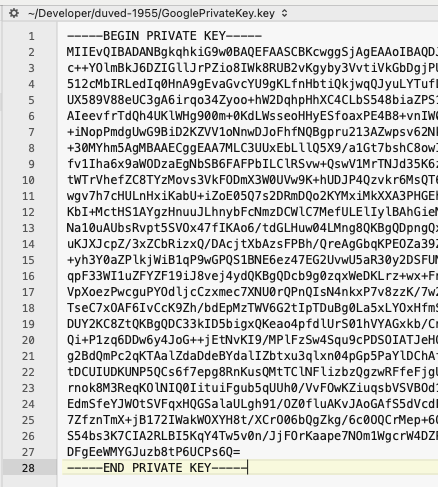
Step 3: Convert Private Key to Base64
Run the following command:
base64 -i GooglePrivateKey.key -o GooglePrivateKeyBase64.key
Step 4: Configure Environment Variables
Create a .env file and add:
FIREBASE_PRIVATE_KEY=<base64_encoded_key>
FIREBASE_SERVICE_ACCOUNT=<client_email_from_json>
FIREBASE_KID=<first_part_of_service_account_email>
DOCUMENTS_URL=https://firestore.googleapis.com/v1/projects/<KID>/databases/(default)/documents/
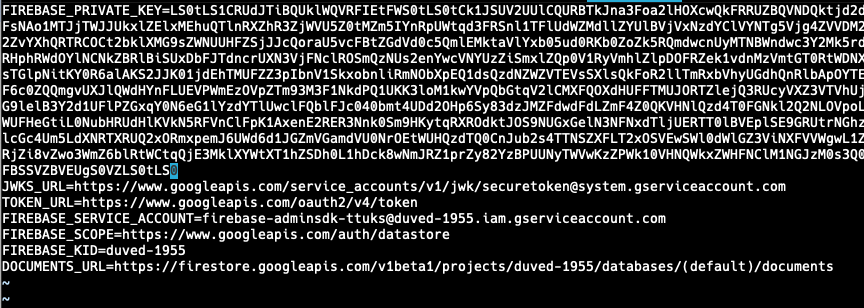
2. Setting Up Hummingbird
Step 1: Create a Hummingbird Project
git clone https://github.com/hummingbird-project/template duhum
cd duhum
./configure.sh # Accept defaults
- Move the
.envfile to the project root. - Open the project in Xcode or Visual Studio Code.
Step 2: Modify Package.swift
Ensure it contains the necessary dependencies:
// swift-tools-version:6.0
import PackageDescription
let package = Package(
name: "duhum",
platforms: [.macOS(.v14), .iOS(.v17), .tvOS(.v17)],
products: [
.executable(name: "App", targets: ["App"]),
],
dependencies: [
.package(url: "https://github.com/hummingbird-project/hummingbird.git", from: "2.0.0"),
.package(url: "https://github.com/hummingbird-project/hummingbird-auth.git", from: "2.0.0"),
.package(url: "https://github.com/vapor/jwt-kit.git", from: "5.0.0"),
.package(url: "https://github.com/apple/swift-argument-parser.git", from: "1.3.0"),
.package(url: "https://github.com/swift-server/async-http-client.git", from: "1.19.0"),
],
targets: [
.executableTarget(name: "App", dependencies: [
.product(name: "ArgumentParser", package: "swift-argument-parser"),
.product(name: "Hummingbird", package: "hummingbird"),
.product(name: "HummingbirdBcrypt", package: "hummingbird-auth"),
.product(name: "HummingbirdAuth", package: "hummingbird-auth"),
.product(name: "HummingbirdBasicAuth", package: "hummingbird-auth"),
.product(name: "AsyncHTTPClient", package: "async-http-client"),
.product(name: "JWTKit", package: "jwt-kit"),
]),
]
)
3. Middleware
Add a Middleware folder under the App folder, and create a Swift file named JWTAuthenticator.swift. This is the middleware that will authenticate API requests from clients that have been authenticated by Firebase. These clients could be iOS or Android apps that use Firebase authentication.
The file should look like this:
import Foundation
import Hummingbird
import HummingbirdAuth
import JWTKit
import NIOFoundationCompat
struct FirestorePayload: JWTPayload, Equatable {
enum CodingKeys: String, CodingKey {
case expiration = "exp"
case issuedAt = "iat"
case issuer = "iss"
case audience = "aud"
case scope
}
var expiration: ExpirationClaim
var issuedAt: IssuedAtClaim
var issuer: IssuerClaim
var audience: AudienceClaim
var scope: String
func verify(using algorithm: some JWTKit.JWTAlgorithm) async throws {
try self.expiration.verifyNotExpired()
}
}
struct JWTAuthenticator: AuthenticatorMiddleware, @unchecked Sendable {
typealias Context = AppRequestContext
let jwtKeyCollection: JWTKeyCollection
init(jwksData: ByteBuffer) async throws {
let jwks = try JSONDecoder().decode(JWKS.self, from: jwksData)
self.jwtKeyCollection = JWTKeyCollection()
try await self.jwtKeyCollection.add(jwks: jwks)
}
func authenticate(request: Request, context: Context) async throws -> User? {
// get JWT from bearer authorisation
guard let jwtToken = request.headers.bearer?.token else { throw HTTPError(.unauthorized) }
let payload: FirebaseJWTPayload
do {
payload = try await self.jwtKeyCollection.verify(jwtToken, as: FirebaseJWTPayload.self)
if payload.expirationAt.value < Date.now || payload.subject.value.isEmpty || payload.userID.isEmpty {
throw HTTPError(.unauthorized)
}
} catch {
context.logger.debug("Couldn't verify token")
throw HTTPError(.unauthorized)
}
return User(userID: payload.userID, email: payload.email)
}
}
public struct FirebaseJWTPayload: JWTPayload {
public func verify(using algorithm: some JWTKit.JWTAlgorithm) async throws {
guard issuer.value.contains("securetoken.google.com") else {
throw JWTError.claimVerificationFailure(failedClaim: IssuerClaim(value: issuer.value), reason: "Claim wasn't issued by Google")
}
guard subject.value.count <= 256 else {
throw JWTError.claimVerificationFailure(failedClaim: SubjectClaim(value: subject.value), reason: "Subject claim beyond 255 ASCII characters long.")
}
try expirationAt.verifyNotExpired()
}
enum CodingKeys: String, CodingKey {
case issuer = "iss"
case subject = "sub"
case audience = "aud"
case issuedAt = "iat"
case expirationAt = "exp"
case email = "email"
case userID = "user_id"
case picture = "picture"
case name = "name"
case authTime = "auth_time"
case isEmailVerified = "email_verified"
case phoneNumber = "phone_number"
}
/// Issuer: Must be `"https://securetoken.google.com/<projectId>"`, where `<projectId>` matches the `aud` claim.
public let issuer: IssuerClaim
/// Issued-at time: Must be in the past.
public let issuedAt: IssuedAtClaim
/// Expiration time: Must be in the future.
public let expirationAt: ExpirationClaim
/// Audience: Must match the Firebase project ID.
public let audience: AudienceClaim
/// Subject: Must be a non-empty string and match the user ID.
public let subject: SubjectClaim
/// Authentication time: Must be in the past.
public let authTime: Date?
public let userID: String
public let email: String?
public let picture: String?
public let name: String?
public let isEmailVerified: Bool?
public let phoneNumber: String?
}
4. User Model
We need to create a User.swift file that JWTAuthenticator will return as part of the authentication process.
Create a Models folder under App, and add User.swift:
import HummingbirdBcrypt
import Foundation
import Hummingbird
import HummingbirdAuth
import HummingbirdBasicAuth
import NIOPosix
final class User: PasswordAuthenticatable, @unchecked Sendable {
var userID: String
var email: String?
var passwordHash: String?
init(userID: String, email: String?, passwordHash: String? = nil) {
self.userID = userID
self.email = email
self.passwordHash = passwordHash
}
init(from userRequest: CreateUserRequest) async throws {
self.userID = userRequest.userID
self.email = userRequest.email
}
}
struct CreateUserRequest: Decodable {
let userID: String
let email: String
init(userID: String, email: String) {
self.userID = userID
self.email = email
}
}
/// User encoded into HTTP response
struct UserResponse: ResponseCodable {
let userID: String
let email: String?
init(userID: String, email: String?) {
self.userID = userID
self.email = email
}
init(from user: User) {
self.userID = user.userID
self.email = user.email
}
}
5. Login to our project
When we get an API request, we need to authenticate it and see that we have the request coming from a user that have logged in with a Firebase auth process. That could be via web, or from a mobile app. I am mostly familiar doing this from a mobile app, so that is how I will set it up. We will not need to build a mobile app, but only set this up in Firebase, so we can log in with curl.
When the request have been authenticated with the JWTAuthenticator middleware, we need to create a Bearer token so we can send a request to Firestore API with this token embedded in the Authorization header. Doing it this way we can request data from a Firestore collection or set or update data in the Firestore collection. We can even send push notifications with this. I have built an API in Vapor doing this, and now with Hummingbird we can do it with this project.
First we need to find the Web API Key. Go to Project settins in Firebase, the General tab, and find the web api key there, as like this:
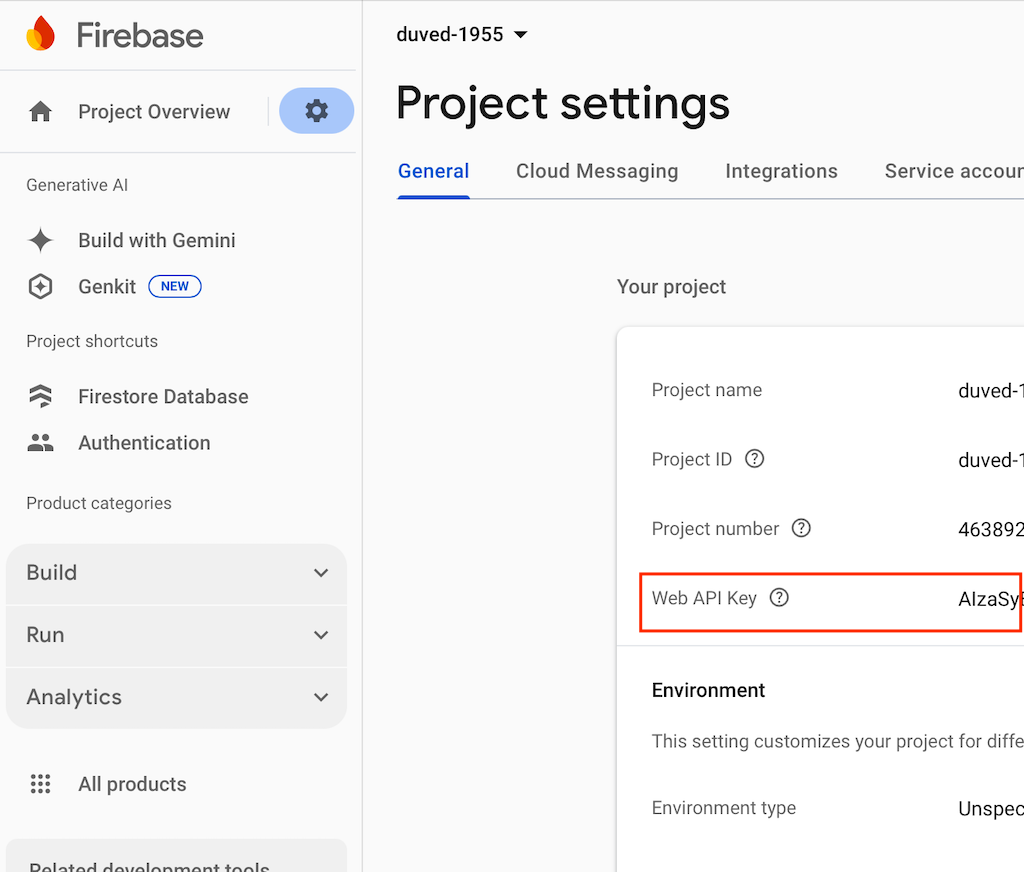
We also need to create a login user, so we can test the login:
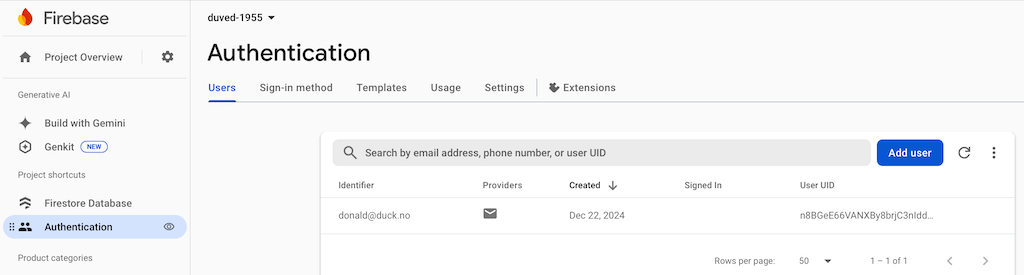
Now, use this api key in the following curl cli command, to see if we can get a secure token from Firebase.
curl -i --request POST \
--header "Content-Type: application/json" \
--data-binary '{"email": "donald@duck.no", "password": "donald", "returnSecureToken": true}' \
https://identitytoolkit.googleapis.com/v1/accounts:signInWithPassword?key=AIzaSy...
This should result in a HTTP 200 response like the following:
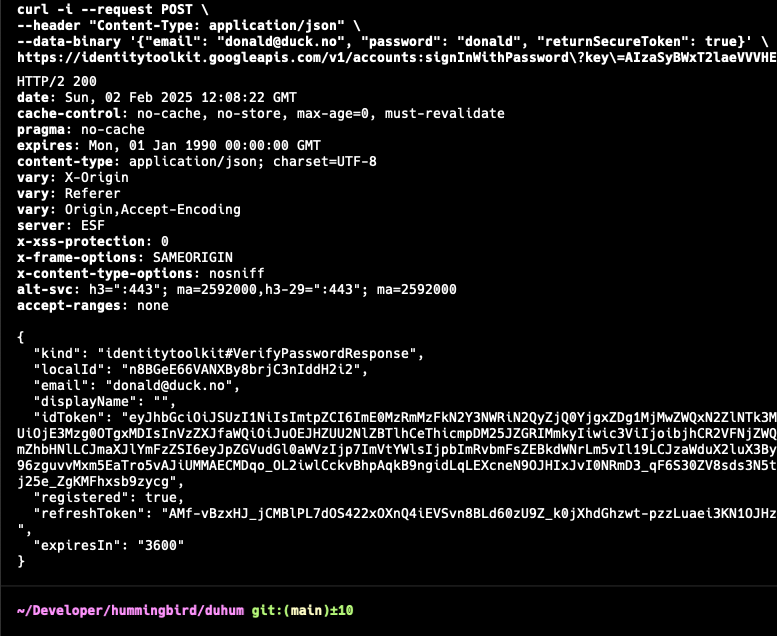
This proves that we can get an secure token, and we can use that to test our projects authentication process.
In the file Application+build, after the router.group("auth") just below the guard statement, add the following print statement to see that we get the user email and userID correctly and that the JWTAuthenticator have fully authorized the login user:
print("user:", user.email ?? "unknown", "id:", user.userID)
But before we run the project, make sure to set the custom working directory correctly if you are using Xcode, or else we will get an error thet the project have not read the environment variables. Select Edit schemas from the top of the Xcode window, and set the custom working directory to the directory where you have your project. Mine is like this:
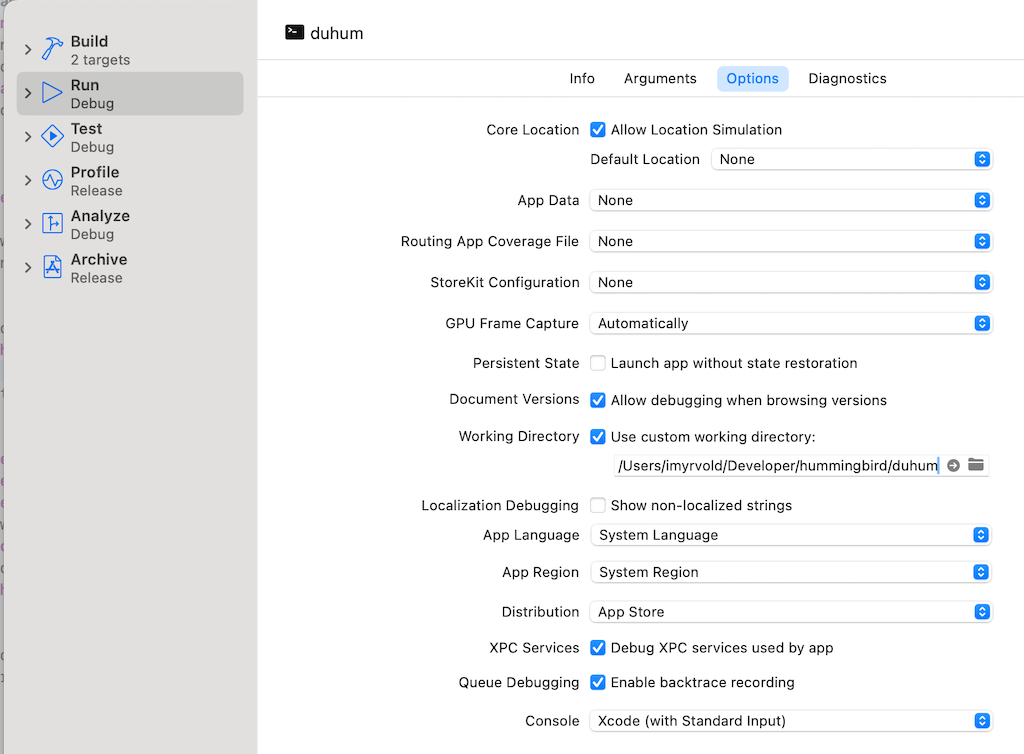
Now run the project, and run the following cli command, but replace the token following the Bearer with the token we received from the login cli command above.
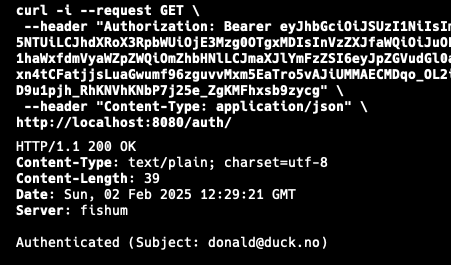
Xcode's console should now have printed both the email and userID.
6. Add Todo controller and FirestoreService
In this section we are at last going to explore how we can get data from a Firestore collection. We will start by making a Todo API route controller that will route the API calls that arrives to the correct route method, and a FirestoreService that will help us quering Firestore collection for data that the Todo controller needs.
Add a new folder under App, and name it Services. Add a Swift file named FirestoreService to the folder. The content of the FirestoreService is this:
import Foundation
import AsyncHTTPClient
import Hummingbird
import Logging
actor FirestoreService {
private var token: TokenResult
private let logger: Logger
private let httpClient = HTTPClient.shared
var dateFormatter: DateFormatter {
let dateFormatter = DateFormatter()
dateFormatter.dateFormat = "yyyy-MM-dd'T'HH:mm:ss.SSS'Z'"
return dateFormatter
}
var decoder: JSONDecoder {
let decoder = JSONDecoder()
decoder.dateDecodingStrategy = .formatted(dateFormatter)
return decoder
}
init(logger: Logger) async {
self.logger = logger
self.token = TokenResult.empty
do {
self.token = try await JWTToken.fetchToken()
} catch {
logger.error("FirestoreService initialization failed getting token")
}
}
func checkToken() async throws {
guard let expireTime = token.expireTime else {
throw HTTPError(.unauthorized, message: "FirestoreService failed examining expireTime")
}
if expireTime < Date.now {
token = try await JWTToken.fetchToken()
}
}
}
FirestoreService will create a new TokenResult, and store it in the private var token. This token will be used in the Authorization header of API requests to Firestore.
Make another Swift file under the Services folder, with the name JWTToken. It contains static methods to create JWT needed used by FirestoreService.
import Foundation
import JWTKit
import AsyncHTTPClient
import Hummingbird
import Logging
struct JWTToken {
static func createJWT() async throws -> String {
let env = try await Environment.dotEnv()
guard let serviceAccount = env.get("FIREBASE_SERVICE_ACCOUNT"), let audience = env.get("TOKEN_URL"), let scope = env.get("FIREBASE_SCOPE"), let pem = env.get("FIREBASE_PRIVATE_KEY"), let kid = env.get("FIREBASE_KID") else {
throw HTTPError(.unauthorized, message: "JWTToken initialization failed")
}
guard let time = Calendar.current.date(byAdding: .minute, value: 30, to: Date.now) else { throw HTTPError(.unauthorized, message: "JWTToken initialization failed") }
let payload = FirestorePayload(expiration: .init(value: time), issuedAt: .init(value: .now), issuer: .init(value: serviceAccount), audience: .init(value: [audience]), scope: scope)
let privateKey: String
if let decodedData = Data(base64Encoded: pem), let pkey = String(data: decodedData, encoding: .utf8) {
privateKey = pkey
} else {
throw HTTPError(.unauthorized, message: "JWTToken failed to decode private key")
}
let key = try Insecure.RSA.PrivateKey(pem: privateKey)
let jwkIdentifier = JWKIdentifier(string: kid)
await keys.add(rsa: key, digestAlgorithm: .sha256, kid: jwkIdentifier)
let jwtHeaderField = JWTHeaderField(stringLiteral: kid)
return try await keys.sign(payload, header: ["kid": jwtHeaderField])
}
static func fetchToken() async throws -> TokenResult {
let jwt = try await createJWT()
let env = try await Environment.dotEnv()
guard let tokenUrl = env.get("TOKEN_URL") else { throw HTTPError(.unauthorized, message: "JWTToken initialization failed") }
let client = HTTPClient.shared
var request = HTTPClientRequest(url: tokenUrl)
request.method = .POST
request.headers = .init([("Content-Type", "application/x-www-form-urlencoded")])
request.body = .bytes(.init(string: "grant_type=urn:ietf:params:oauth:grant-type:jwt-bearer&assertion=\(jwt)"))
let response = try await client.execute(request, timeout: .seconds(5))
let responseBody = try await response.body.collect(upTo: 1_000_000)
let decoder = JSONDecoder()
decoder.keyDecodingStrategy = .convertFromSnakeCase
var result = try decoder.decode(TokenResult.self, from: responseBody)
result.expireTime = Calendar.current.date(byAdding: .second, value: result.expiresIn, to: Date.now)
return result
}
}
At last, make a Models folder under App, with the TokenResult model that JWTToken will create:
import Foundation
enum TokenType: String, Decodable {
case bearer = "Bearer"
}
struct TokenResult: Decodable {
let accessToken: String
let expiresIn: Int
let tokenType: TokenType
var expireTime: Date?
enum CodingKeys: String, CodingKey {
case accessToken
case expiresIn
case tokenType
}
}
extension TokenResult {
static var empty: TokenResult {
.init(accessToken: "", expiresIn: 0, tokenType: .bearer)
}
}
Now we will be building the TodoController with some very simple routes. Add a folder under App with the name Controllers, and add a Swift file in the folder named TodoController. The content of the folder is this:
import Foundation
import Hummingbird
import HummingbirdAuth
import HummingbirdBasicAuth
import JWTKit
import NIO
struct TodoController {
let jwtAuthenticator: JWTAuthenticator
let firestoreService: FirestoreService
func addRoutes(to group: RouterGroup<AppRequestContext>) {
group
.add(middleware: jwtAuthenticator)
.get(":todoId", use: todo)
}
@Sendable func todo(_ request: Request, context: AppRequestContext) async throws -> Response {
guard let _ = context.identity else { return .init(status: .unauthorized) }
let todoId = try context.parameters.require("todoId", as: String.self)
print("TodoController", #function, "todoId:", todoId)
return .init(status: .ok)
}
}
Then go back to the Application+build file and uncomment the following lines:
let router = Router(context: AppRequestContext.self)
router.add(middleware: LogRequestsMiddleware(.debug))
Now we can try out the new route. Fetch a new token from Firebase by logging in with the user we created previously with the curl command I used previously.
Then try the following command (with your own token):
curl -i --request GET \
--header "Authorization: Bearer eyJhbGciOiJSUzI1NiIsImtpZCI6IjhkMjUwZDIyYTkzODVmYzQ4NDJhYTU2YWJhZjUzZmU5NDcxNmVjNTQiLCJ0eXAiOiJKV1QifQ......." \
--header "Content-Type: application/json" \
http://localhost:8080/api/todo/123456
You should have received a HTTPResponse 200, and the Xcode console should have printed out the todoId we sent (123456).
7. Communicate with Firestore
We now have all the pieces ready to start fetching real data from Firestore. But we need to create a collection first, and some data in the collection. Head back to the collection, and press + start collection. Give the collection the name todo.
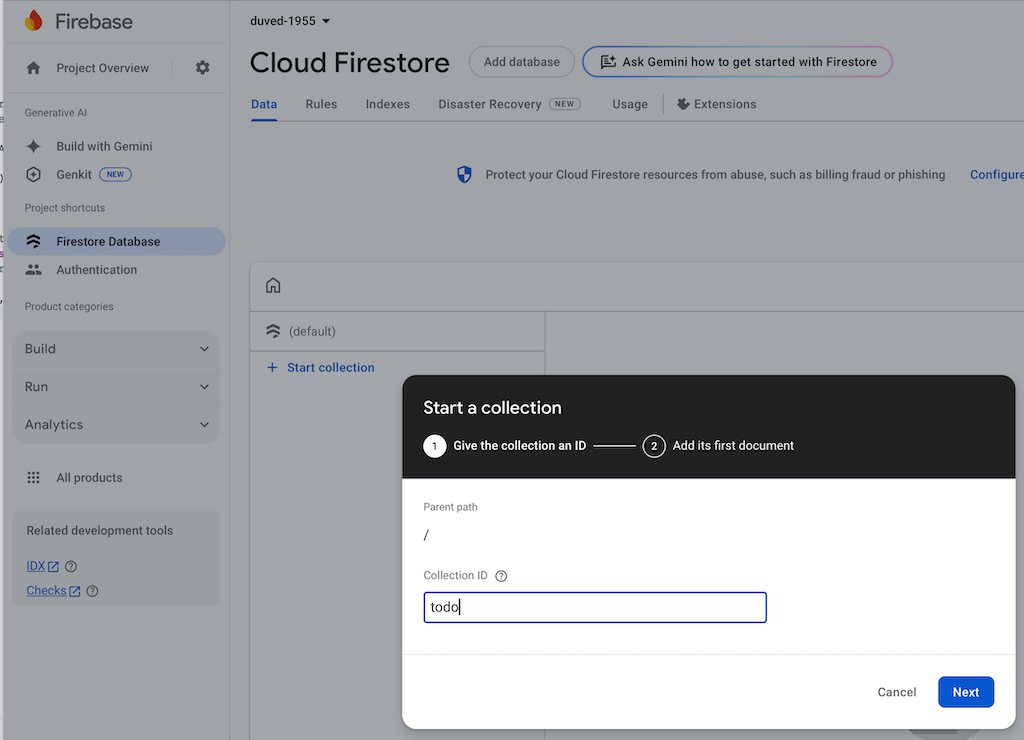
Press Auto-ID to make a new ID for the first document:
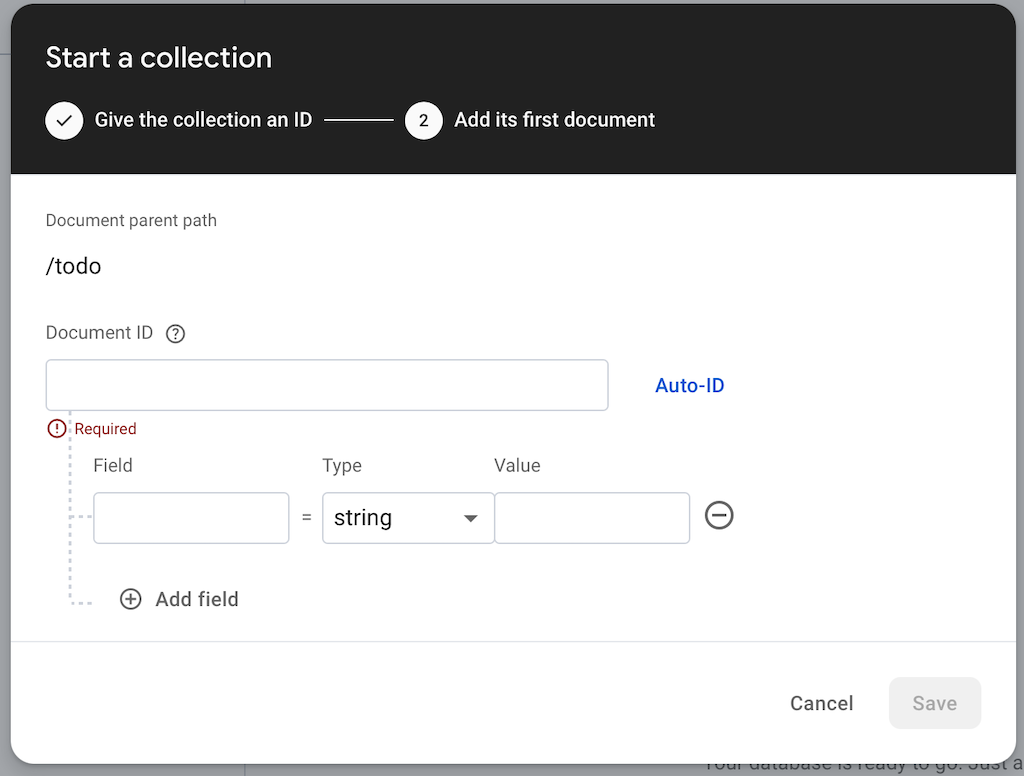
Add some new fields to the collection document:
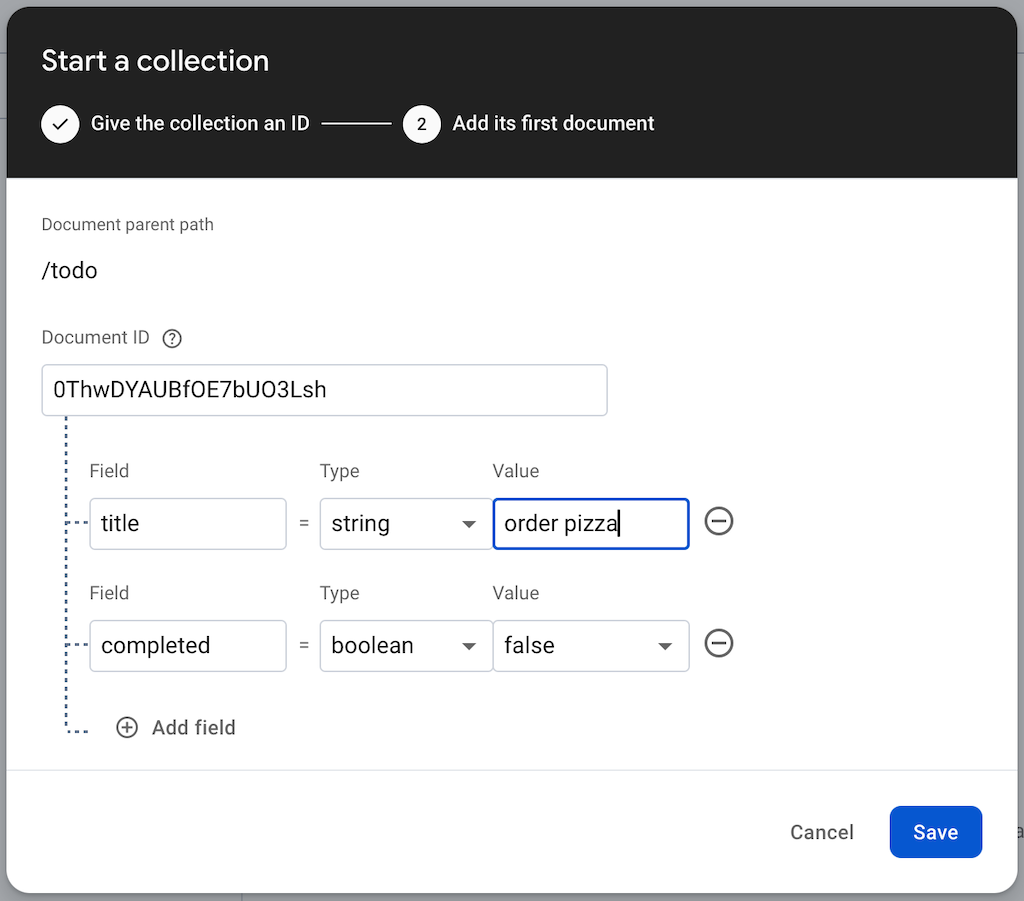
We need to make a model of the new collection in Hummingbird. Add a new folder under App named Collections, and add a document named TodoCollection.swift. Firestore uses StringValue for strings in Fields, and BooleanValue for Bool.
import Foundation
struct TodoCollection: Codable {
let nextPageToken: String?
let documents: [Document<TodoFields>]
}
extension TodoCollection {
struct TodoDocument: Codable {
let fields: TodoFields
let createTime: Date
let name: String
let updateTime: Date
}
}
struct TodoFields: Codable {
let title: StringValue
let completed: BooleanValue
}
extension TodoFields {
var toTodo: Todo {
.init(title: title.stringValue, completed: completed.booleanValue)
}
}
struct StringValue: Codable {
let stringValue: String
}
struct BooleanValue: Codable {
let booleanValue: Bool
}
struct Document<T: Codable>: Codable {
let fields: T
let createTime: Date
let name: String
let updateTime: Date
}
We also need to make a model of Todo that the REST API will return to the client requesting the data. Make a new Todo.swift file under the Models folder:
import Foundation
import Hummingbird
struct Todo {
let title: String
let completed: Bool
}
extension Todo: ResponseEncodable, Decodable, Equatable {}
Make a new folder under App named Network where we will collect all the network side of the app. Add three files, Endpoint, Configuration and FirestoreError. I am used to define the endpoint we want to hit the Firestore collection with an enum type named Endpoint.
import Foundation
enum Endpoint {
case todo(documentId: String)
case todos
var url: URL {
let baseUrl = Configuration.shared.baseURL
switch self {
case .todo(documentId: let documentId):
return baseUrl.appendingPathComponent("/todo/\(documentId)")
case .todos:
return baseUrl.appendingPathComponent("/todos")
}
}
}
and Configuration:
import Foundation
actor Configuration {
static private(set) var shared: Configuration!
let baseURL: URL
private init(baseURL: URL) {
self.baseURL = baseURL
}
static func initialize(with baseURL: URL) {
guard shared == nil else {
fatalError("Configuration.shared has already been initialized!")
}
shared = Configuration(baseURL: baseURL)
}
}
and FirestoreError:
import Foundation
import Hummingbird
struct FirestoreError: Decodable {
let error: ErrorResponse
struct ErrorResponse: Decodable {
let code: Int
let message: String
let status: String
}
}
In the file Application+build, add the following just before we set the firestoreService:
guard let documentsUrlString = env.get("DOCUMENTS_URL"), let url = URL(string: documentsUrlString) else {
logger.error("JWTAuthenticator initialization failed getting environment vars")
throw HTTPError(.unauthorized, message: "JWTAuthenticator initialization failed getting environment vars")
}
Configuration.initialize(with: url)
Modify the todo(_:context:) method in the TodoController to the following:
@Sendable func todo(_ request: Request, context: AppRequestContext) async throws -> Todo {
guard let _ = context.identity else { throw HTTPError(.unauthorized) }
let todoId = try context.parameters.require("todoId", as: String.self)
let todo = try await firestoreService.fetchTodoData(with: todoId)
return todo
}
Add the method fetchTodoData(with:) to FirestoreService and a generic fetchDocument method:
func fetchTodoData(with id: String) async throws -> Todo {
try await checkToken()
let endPoint: Endpoint = .todo(documentId: id)
let todoDocument: Document<TodoFields> = try await fetchDocument(from: endPoint)
return todoDocument.fields.toTodo
}
func fetchDocument<T: Decodable>(from endPoint: Endpoint) async throws -> T {
try await checkToken()
let url = endPoint.url
var request = HTTPClientRequest(url: url.absoluteString)
request.method = .GET
request.headers = .init([("Content-Type", "application/json"), ("Authorization", "Bearer \(token.accessToken)")])
let data: ByteBuffer
let response: HTTPClientResponse = try await httpClient.execute(request, timeout: .seconds(20))
data = try await response.body.collect(upTo: 1_000_000)
if let error = try? decoder.decode(FirestoreError.self, from: data) {
throw HTTPError(.init(code: error.error.code), message: error.error.message)
}
let document: T
do {
document = try decoder.decode(T.self, from: data)
} catch {
throw HTTPError(.internalServerError, message: "Failed to decode JSON")
}
return document
}
Now you can build and run the project, and send it the following curl command:
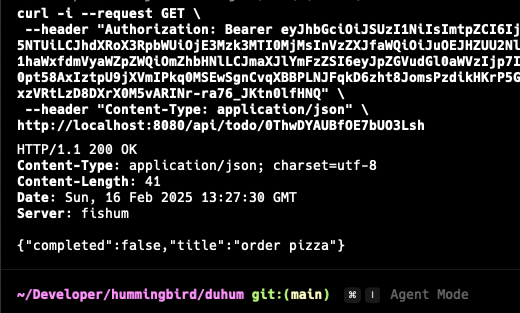
You will see that Firestore will return http 200 with the data that you entered into the collection document with the document id you provided.
Conclusion
This project demonstrates how to integrate Firebase Firestore with Hummingbird, leveraging JWT authentication for secure API access. Using Hummingbird offers a lightweight and efficient alternative to Vapor, particularly for Swift 6 projects.
For further improvements: - Implement CRUD operations for Firestore collections - Optimize token handling and caching - Add unit tests to validate API responses